If you are looking for a way to manage your email marketing campaigns, you may be considering the choice between Keap (Infusionsoft) and MailChimp.
Email marketing automation tools are useful for any growing business or businesses that want to remain competitive.
After this quick comparison, you will get a better understanding of how these two tools stack up. Here is a comparison of Keap vs MailChimp:
Keap (Infusionsoft)
 PROS |  CONS |
|
|
MailChimp
 PROS |  CONS |
|
|
When You Should Choose Keap (Infusionsoft):
 If you have the available resources to purchase the monthly Keap services and need to manage thousands of subscribers, then Keap is what you are looking for.
If you have the available resources to purchase the monthly Keap services and need to manage thousands of subscribers, then Keap is what you are looking for.
In-Depth Training
A large portion of the starting costs required for Keap are due to the training program. This training will allow you to learn this complicated system correctly and efficiently.
When You Should Choose MailChimp:
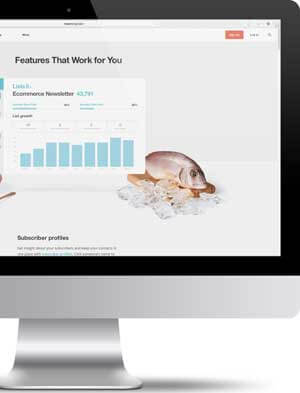 For businesses that are just starting out and do not have the need to manage more than 2,000 subscribers, MailChimp has you covered. It offers everything you need to start learning about complex email marketing campaigns.
For businesses that are just starting out and do not have the need to manage more than 2,000 subscribers, MailChimp has you covered. It offers everything you need to start learning about complex email marketing campaigns.
Lower Starting Price
Money is going to be the biggest factor in deciding between Keap and MailChimp and a free program will often win. MailChimp is free to use, as long as you do not surpass 2,000 subscribers.
Side by Side Comparison
| Category | Keap | MailChimp |
| User Experience | 4.0 | 4.5 |
| Training | 5.0 | 2.0 |
| Pricing | 2.0 | 5.0 |
| Additional Features | 5.0 | 1.5 |
| Customer Support | 4.5 | 2.5 |
| Campaign Management | 4.0 | 3.5 |
| Overall Rating | 4.0 | 3.2 |
Use this chart for a quick overview of how Keap and MailChimp stack up against each other with a basic 5 star rating system. Get a closer look at this comparison by clicking on Detailed Comparison:
Detailed Comparison >>
Examining the Comparison
1) User Experience
Keap could use a little tweaking and without training it can be difficult to master, but the in-depth training will let anyone become a pro at navigating the features and menus; though, MailChimp requires almost no guidance or experience to get started and has a streamlined interface.
2) Training
There is a large difference when discussing training for Keap and training for MailChimp. Keap offers very thorough training, while MailChimp offers an FAQ and online instructions.
3) Pricing
One program is the free and the other requires hundreds of dollars a month, carefully consider whether you need the full features of Infusionsoft:
- Keap – $199 to $379 per month ($1,999 starting price for training packages)
- MailChimp – Free to use (up to 2,000 subscribers)
- After 2,000 subscribers, the cost is $10 a month for another 500 subscribers
 4) Additional Features
4) Additional Features
Keap offers more features and help than any other email marketing automation program. MailChimp is incredibly limited by comparison and almost shouldn’t be compared directly to Keap in these regards.
MailChimp allows you to manage a small email marketing campaign while sending out emails to your subscribers and offers little else.
5) Customer Support
Keap gives great customer support so you do not need to worry about without out your services for an extended period of time. MailChimp may get back to you within 48 hours if you contact them online, while Keap allows customers to talk immediately with a live technician.
6) Campaign Management
Campaign management is at the core of Keap and the benefits that it can bring to your business. In addition to managing subscribers, users, emails, templates, traffic, and reports, Keap offers you more insight into how effective your marketing practices are.
In comparison, MailChimp has limited features and provides a very basic campaign management system; though, it is sufficient for a small email marketing campaign.
7) Overall Rating
As mentioned, the difference between these two programs is overwhelming.
Thanks to its basic yet smooth user interface and the fact that it is free, MailChimp manages to hold a respectable overall rating, while Keap still wins out by offering more features, a stronger campaign management system, and detailed training.
The Final Verdict
The selection between MailChimp and Keap will depend on 2 main factors – your available resources and the size of your email marketing campaign.
If you have a limited budget and are just starting to work with email marketing, then MailChimp will provide an easy introduction into campaign management. For those with some experience and the budget to afford Keap, you will be happy with your purchase. Keap will remain the only email marketing campaign management system you will need.
Have any questions?
If you need any additional advice or have any questions about these email marketing programs, leave me a message below and I will get back to you.
Septic tanks can check liquified and devolve of between 10001500 gallons. If one has doubts deed a artisan or Toronto h2o services skilled should service to decide upright the hand infected tank for your needs. For small homes with fewer people living in it then the 1000gallon situation testament be comfortable. The larger sized infectious tanks intend that cleanup out faculty not be required often and any mending necessary give be simpler to fulfill. Larger homes with association sizes of author than quartet may bump the 1500 congius one apotheosis for them.
We have been with Infusion Soft for about 12 months now. The training they gave was basic to say the least. It has taken us until now to really get a handle on the various functions and the best way of getting what we need out of the system. It is a very difficult system to master but we are starting now to get on top of it.
Our assistant is trying to convince us to go on to MailChimp as he believes it is that much simpler to use. Our argument is that it may be simpler but can the Pro platform offer the individual campaigns we are capable of achieving with Infusion Soft? Also, how hard is it to transfer data over form one platform to the other?
Can you answer either or both of these questions?
Appreciate your help here.
Thanks so much
The Infusionsoft training is, in y experience, almost worthless and the worst part of the Infusionsoft journey. It is on off the shelf (though person to person) program that does not pay any attention whatsoever to your specific needs. If you can get the software without the exorbitant price tag of the training, and then DIY, you will bet better off.
Totally Agree. I started training and it was let’s go through this quickly and move on. I became frustrated and simply cancelled my subscription
Thank you! This was EXACTLY the information I needed.